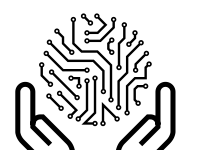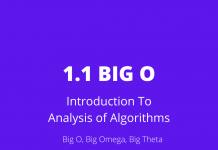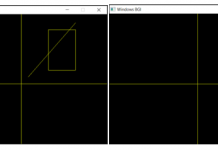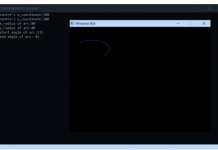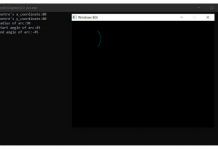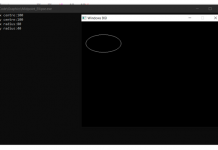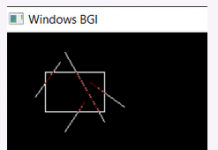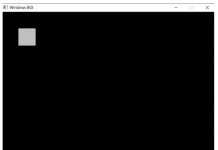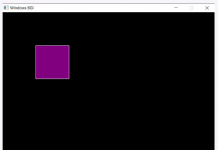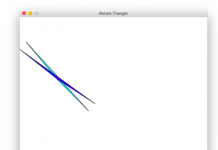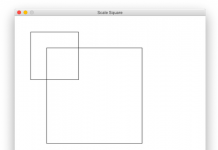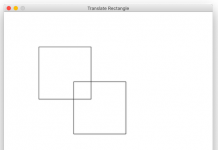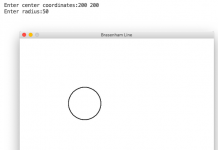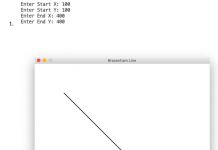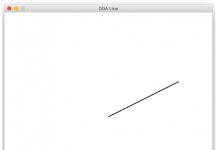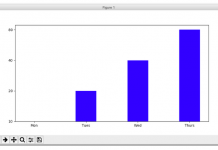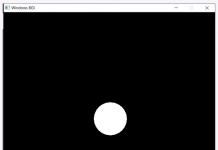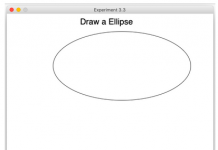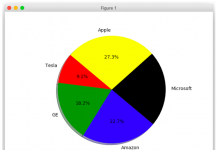Computer graphics program in Python and C++
Python
from graphics import *
def drawFace(center, size, win):
face = Circle(Point(100, 50), 30)
face.setFill("yellow")
face.draw(win)
Leye = Circle(Point(90, 60), 5)
Leye.setFill("black")
Leye.draw(win)
Reye = Leye.clone()
Reye.move(20, 0)
Reye.draw(win)
# arc = Arc( Point(100, 100),Point(80, 50), 180)
# arc.setFill("black")
# arc.draw(win)
mouth1 = Line(Point(80, 40), Point(90, 30))
mouth1.draw(win)
mouth2 = Line(Point(90, 30), Point(110, 30))
mouth2.draw(win)
mouth3 = Line(Point(110, 30), Point(120, 40))
mouth3.draw(win)
# mouth = Oval(Point(120, 55), Point(105, 55)) # set corners of bounding box
# mouth.setFill('red')
# mouth.draw(win)
def main():
win = GraphWin("Smiley Faces", 200, 200)
win.setBackground("light blue")
win.setCoords(0, 0, 200, 200)
size = 0
center = Point(150, 100)
drawFace(center, size, win)
# message = Text(Point(100, 10), "Click anywhere to Quit")
# message.draw(win)
win.getMouse()
win.close()
main()
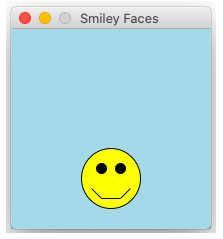
C++
#include<conio.h>
#include<graphics.h>
int main(){
int gd = DETECT, gm;
initgraph(&gd, &gm, "");
setcolor(YELLOW);
circle(300, 100, 40);
setfillstyle(SOLID_FILL, YELLOW);
floodfill(300, 100, YELLOW);
setcolor(BLACK);
setfillstyle(SOLID_FILL, BLACK);
fillellipse(310, 85, 2, 6);
fillellipse(290, 85, 2, 6);
ellipse(300, 100, 205, 335, 20, 9);
ellipse(300, 100, 205, 335, 20, 10);
ellipse(300, 100, 205, 335, 20, 11);
getch();
closegraph();
return 0;
}
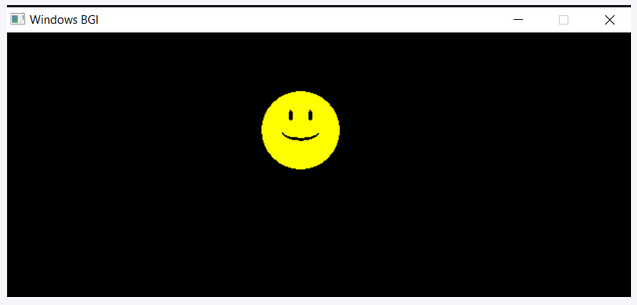
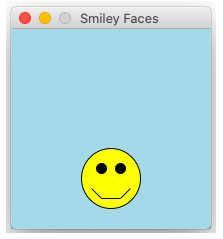
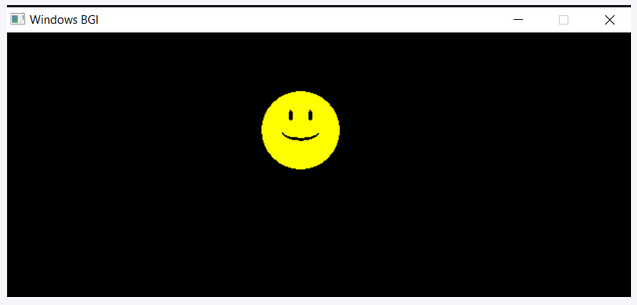
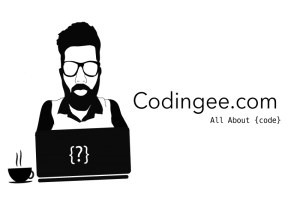
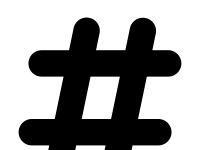

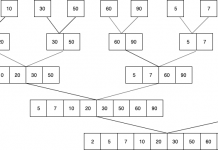


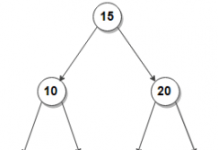
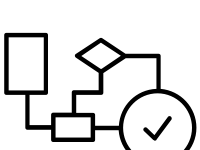
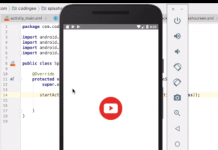
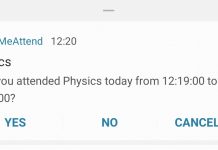



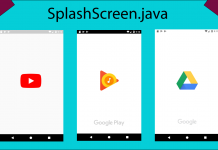









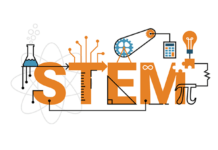
![Pepcoding : A platform to learn coding [it’s FREE!!] pepcoding-logo](https://codingee.com/wp-content/uploads/2021/05/logo-218x150.png)