Turbo C++ is the most basic C/C++ compiler and integrated development environment originally introduced by Borland. Turbo C++ is discontinued by the Borland and is redistributed by Embarcadero Technologies.
At first Turbo C++ was made available on the MS-DOS operating system. Later it was updated and was made available for windows. It is easily available for windows and installation and running process is also basic for windows operating system.
Turbo C++ is an exclusively DOS/windows product, no Mac version of it was ever released officially.
So how can we run it on mac OS?
We can run it! Using some commands!
In this tutorial I’ll show you how to do it!
Download Turbo C++. dmg
Steps For Installation And Running It.
- Download TurboC++.dmg from above and install it like the basic dmg files in the applications folder.
- After Installation, go to Applications Folder. Select Turbo C++ and copy the TC folder
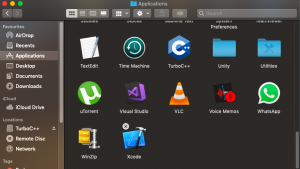
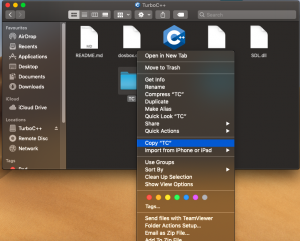
- Now, Go to the
Macintosh HD → Users → “Your macbook name“

- Create a folder named “TurboCpp” and paste the copied TC folder into it.

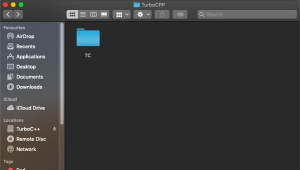
- Run the Turbo C++ from the launchpad.
Steps to run Turbo C++
- Open Turbo C++ from launchpad and write command
” mount c: /Users/ “macbook name”/TurboCpp/TC ”
Press ENTER key.
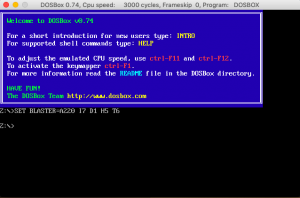
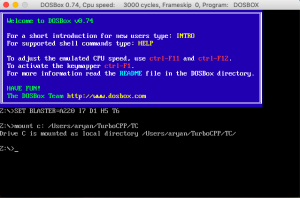
“c:”
Press ENTER key .
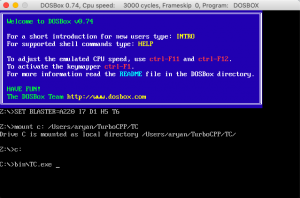
” bin\ tc.exe”
ENTER.
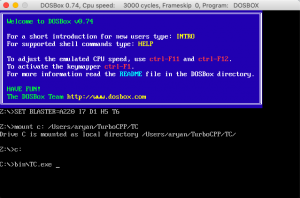
Your Turbo C++ is running now.
File → New
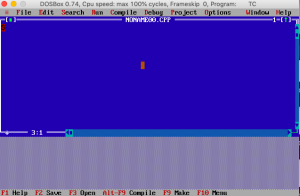
Cheers! Your Turbo C++ is ready to code and compile. 🙂
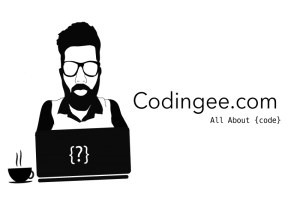
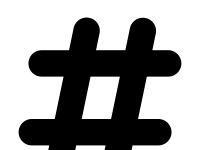

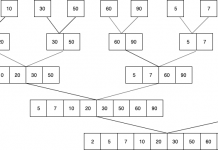


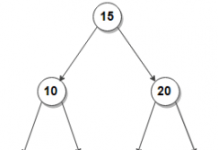
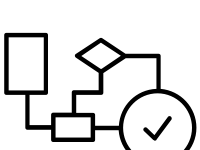
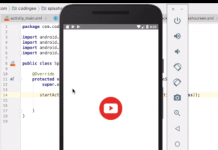
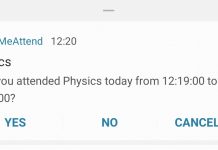



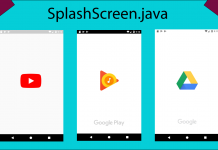









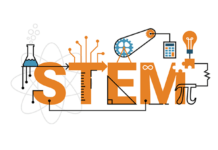
![Pepcoding : A platform to learn coding [it’s FREE!!] pepcoding-logo](https://codingee.com/wp-content/uploads/2021/05/logo-218x150.png)
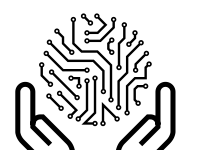

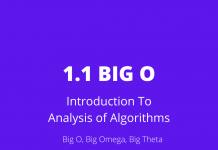

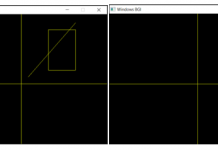

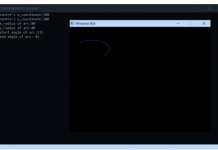
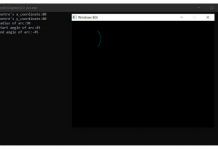

it seems that you are an APPLE FAN
https://codingee.com/download-and-run-turbo-c-on-mac-os/
I Did all the steps but its showing “this makes the directory ~/dosprogs act as the C:drive inside DOSBOX.
The directory has to exist.
SIR When i am writing the directory name ,it is showing your directory doesn’t exist.
what should i do now.
https://codingee.com/download-and-run-turbo-c-on-mac-os/
there is error ” illegal command ” while writing bin\tc.exe
https://codingee.com/download-and-run-turbo-c-on-mac-os/
It shows it isn’t a directory.
Help me! Somebody!
https://codingee.com/download-and-run-turbo-c-on-mac-os/
after installing c++ on my Mac, my program is not running because there is an error and the system is not able to read INCLUDE FILE
please help
https://codingee.com/download-and-run-turbo-c-on-mac-os/
macos catalina version 10.15.3 can not support turbo c++ please update and show link soul error https://support.apple.com/en-in/HT208436
Turbo c++ is not supported for MacOS catalina for now along with other softwares.
same problem is here
when i run the c program it just disappers even if i have getch()
when i run the c program it just disappears even if i have getch()
Hello.. guys I have MacBook Air 2014 laptop I have a problem I can run the 32 bit app can any one help how solve this problem please reply me any one
What problem are you facing in installing Turbo C++ on your macbook?
Very Nice. This was best. orgasm aa gaya bc. itne ache se install krwaya ki mere windows laptop mei install ho gaya kya mast experience hai iss site ko use krna ka….❤️❤️❤️
Works so surprisingly well! Solved my problem.
Thank you
I am glad we could solve the issue!
Thanks, it worked on my old, slow macbook
That’s good to know.
it’s not working on new mac osx big sur,pls give the latest version of turbo c++ for mac osx big sur