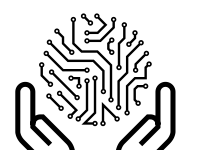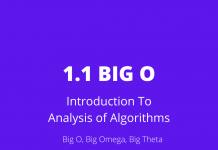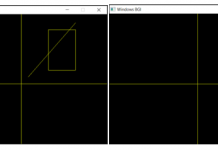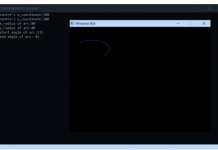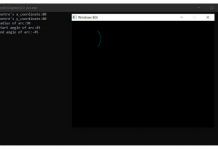This article elaborates on how to host a web application on Microsoft Azure and we will be using Eclipse IDE, MySQL, Apache Tomcat Server And Microsoft Azure VM. An azure subscription is a prerequisite for hosting an application on Microsoft Azure.
Create a Virtual Machine
In the Azure Portal search for “Virtual machines”. Create a virtual machine specifying the operating System, size of disk, area of deployment etc.
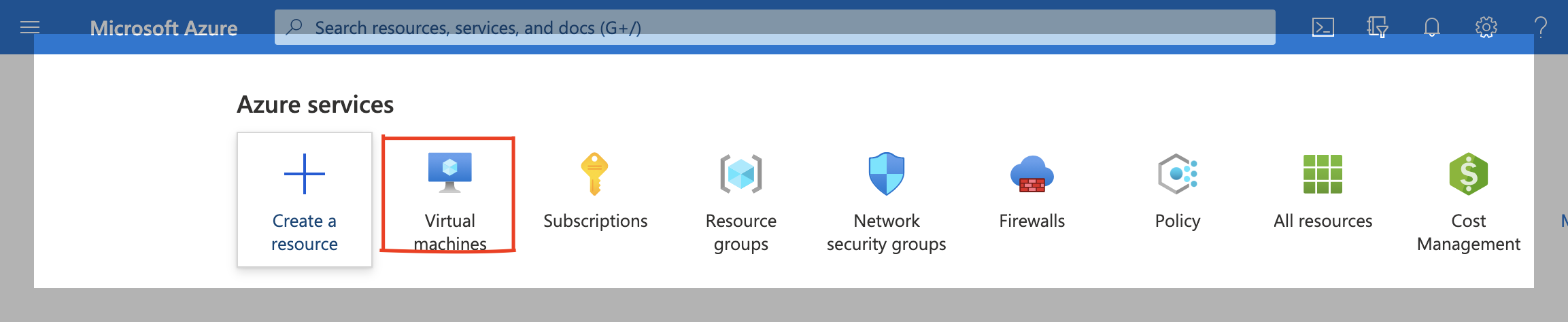
Install web application on VM
Download Eclipse, MySQL server and add tomcat server in eclipse IDE same as you do on your local machine and remember the port no. of the virtual machine on which tomcat is running.
Configure IIS on your virtual machine
Go to Server manager in your virtual machine. In Add Roles and features option enable IIS service.
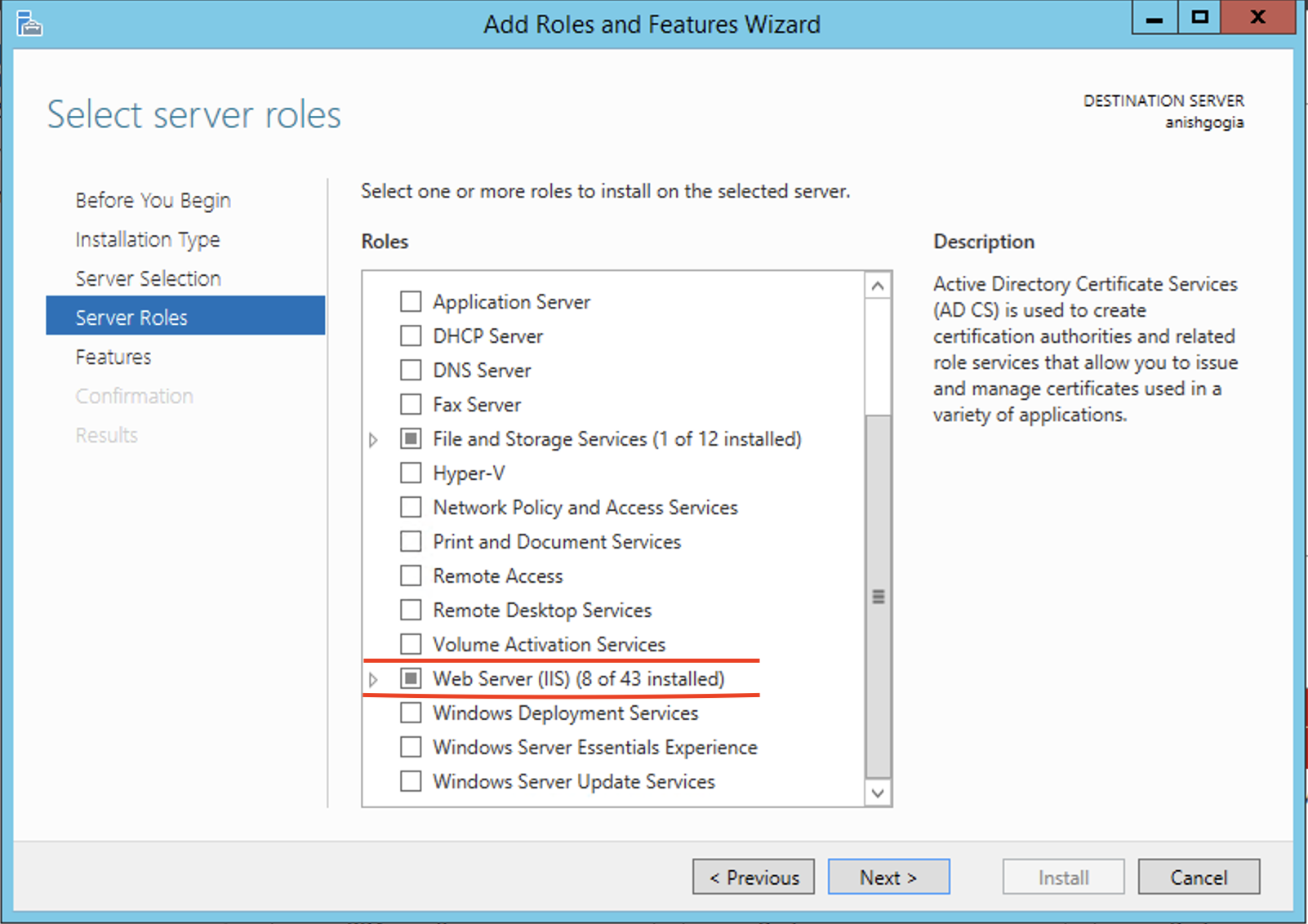
Configure Azure Firewall
You have to open the port from the network security group. In inbound security rules click on add option then provide port no. and other details asked about the port no. on which your server is running.
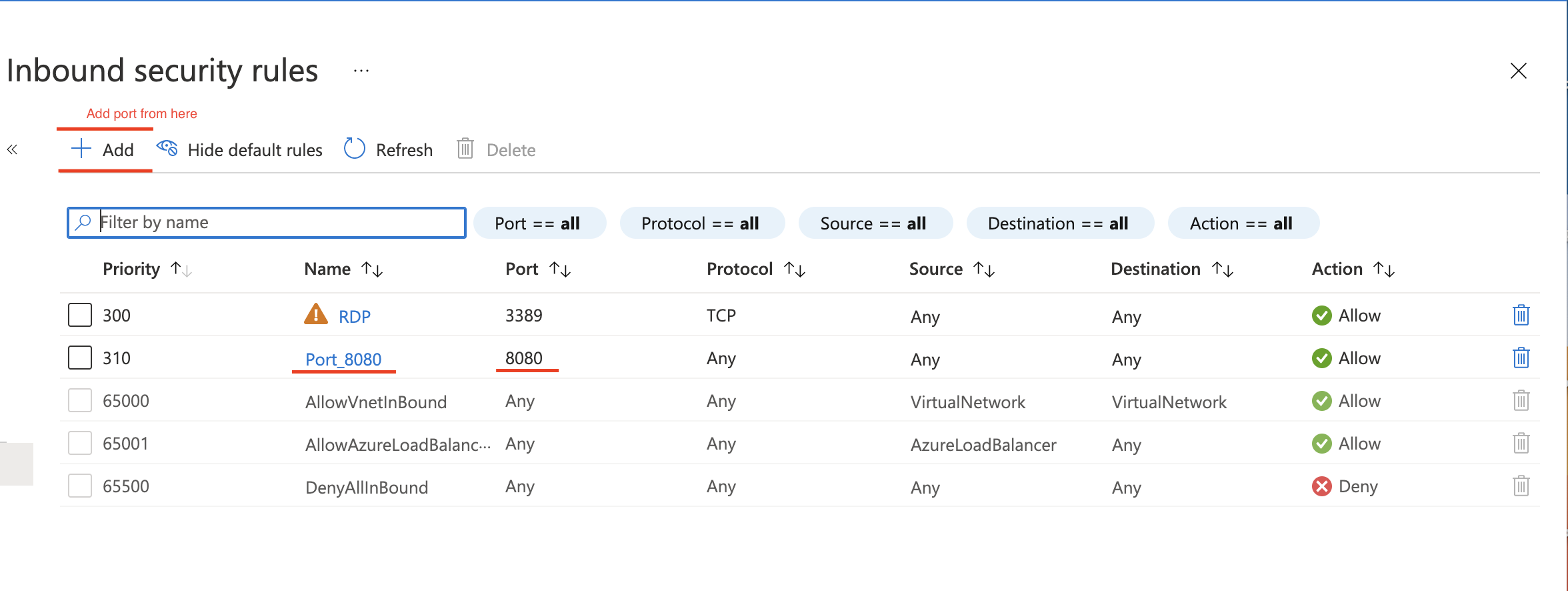
Configuring DNS
You can configure your Virtual machine DNS from the azure portal. Go to your virtual machine then configure your DNS.
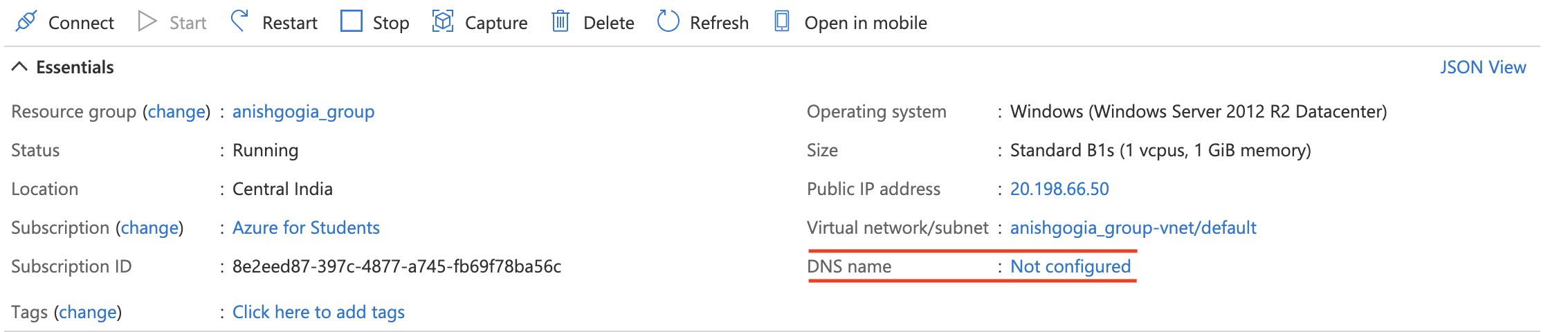
Access your website
Your web application will be accessible from any browser with that DNS configured followed by the port no. for example(8080 i.e. default by apache tomcat server) on which your server is running and your application mapping. And make sure your server is running on your virtual machine.
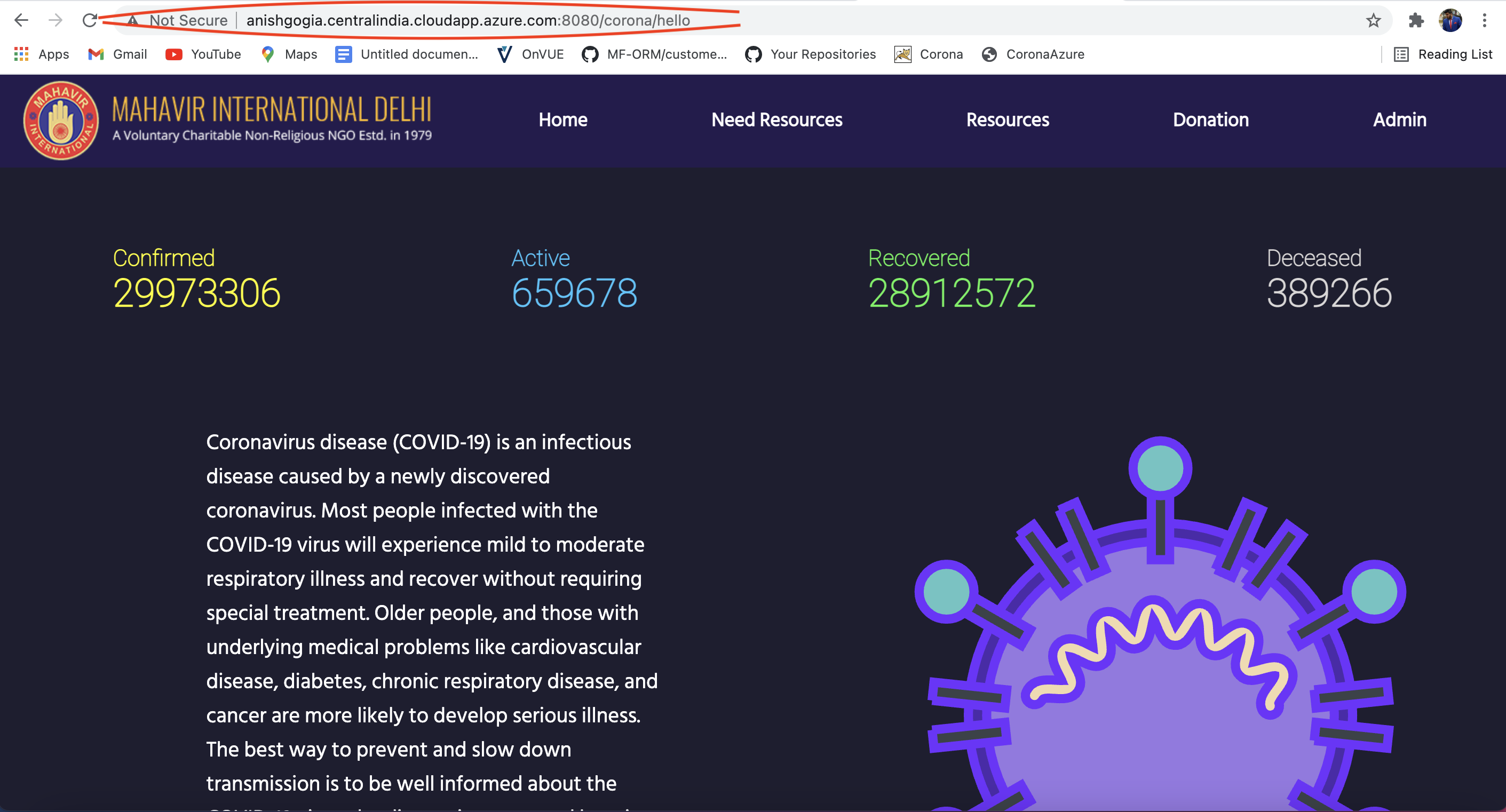
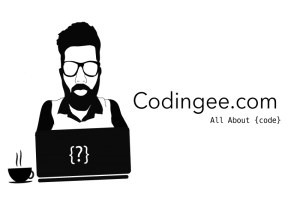
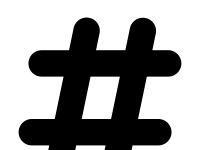

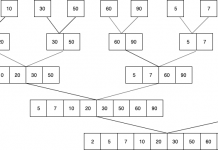


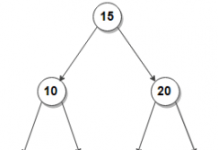
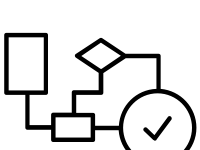
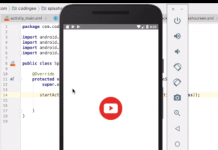
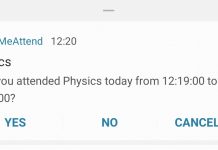



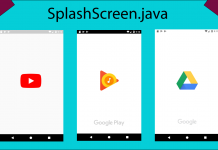









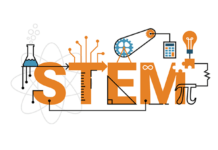
![Pepcoding : A platform to learn coding [it’s FREE!!] pepcoding-logo](https://codingee.com/wp-content/uploads/2021/05/logo-218x150.png)